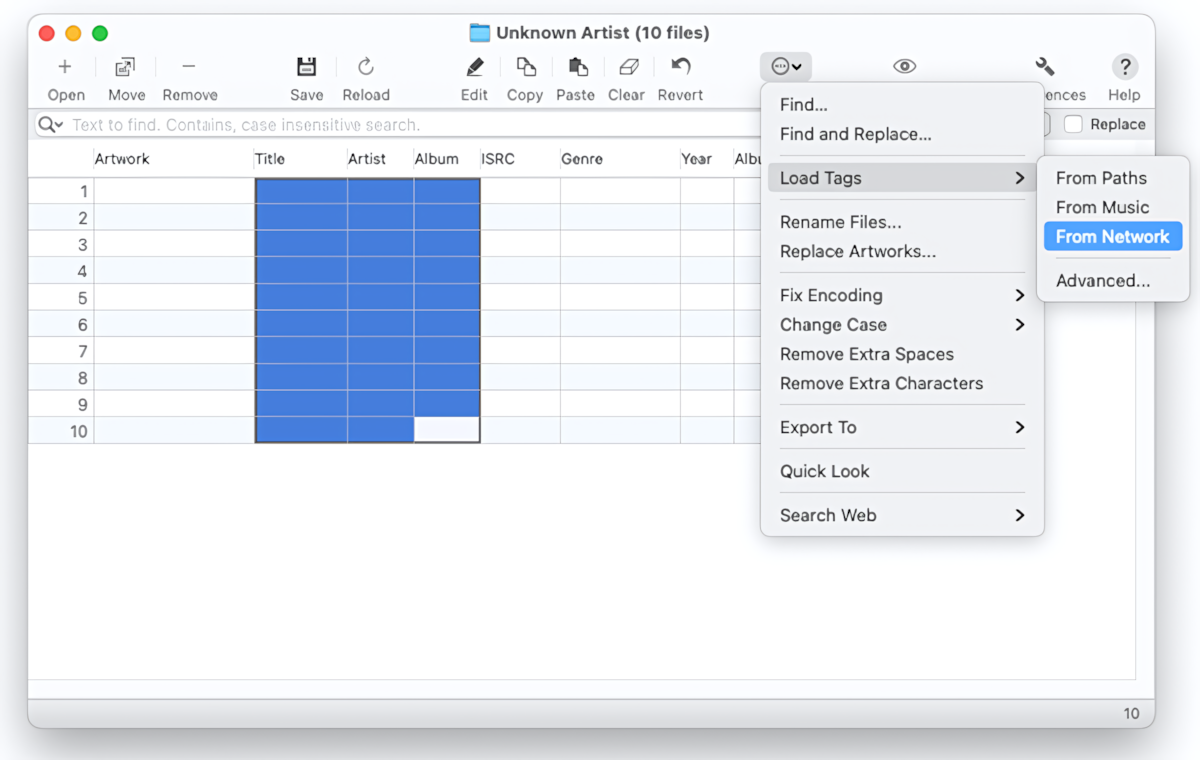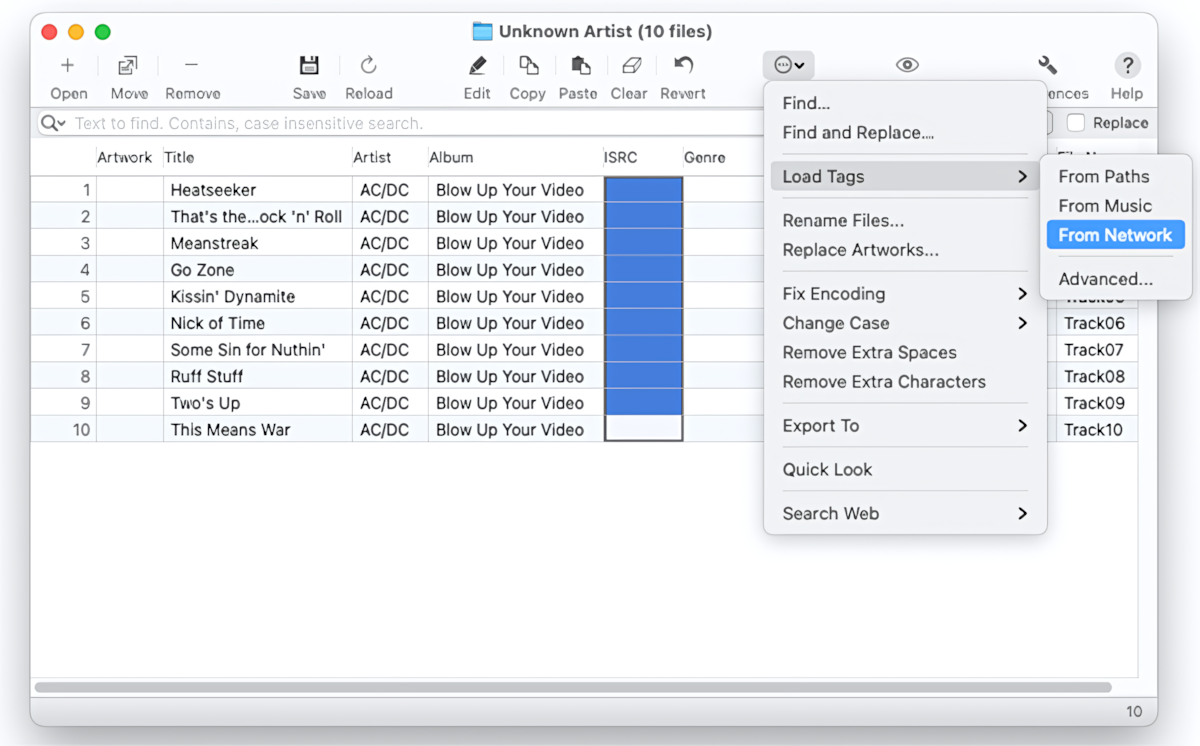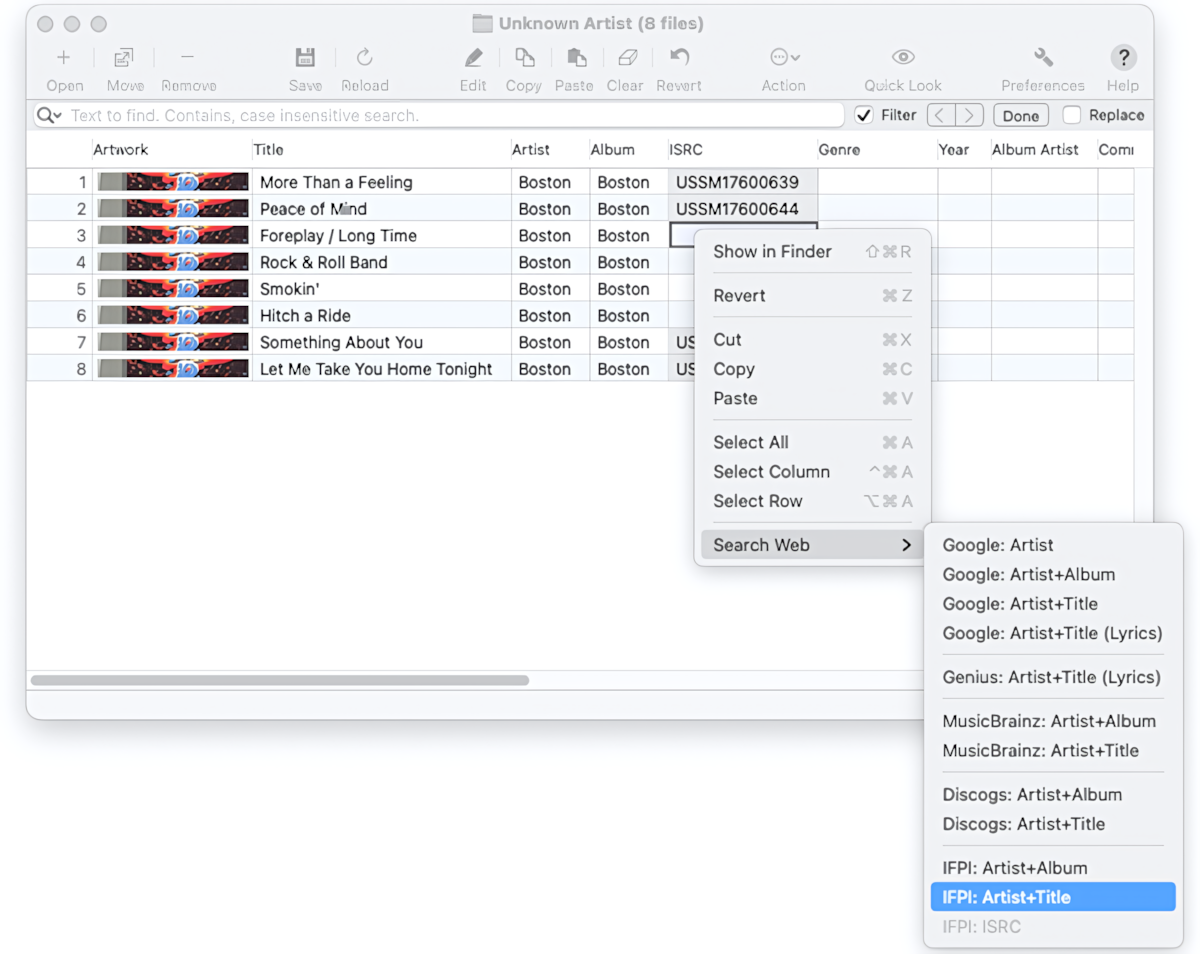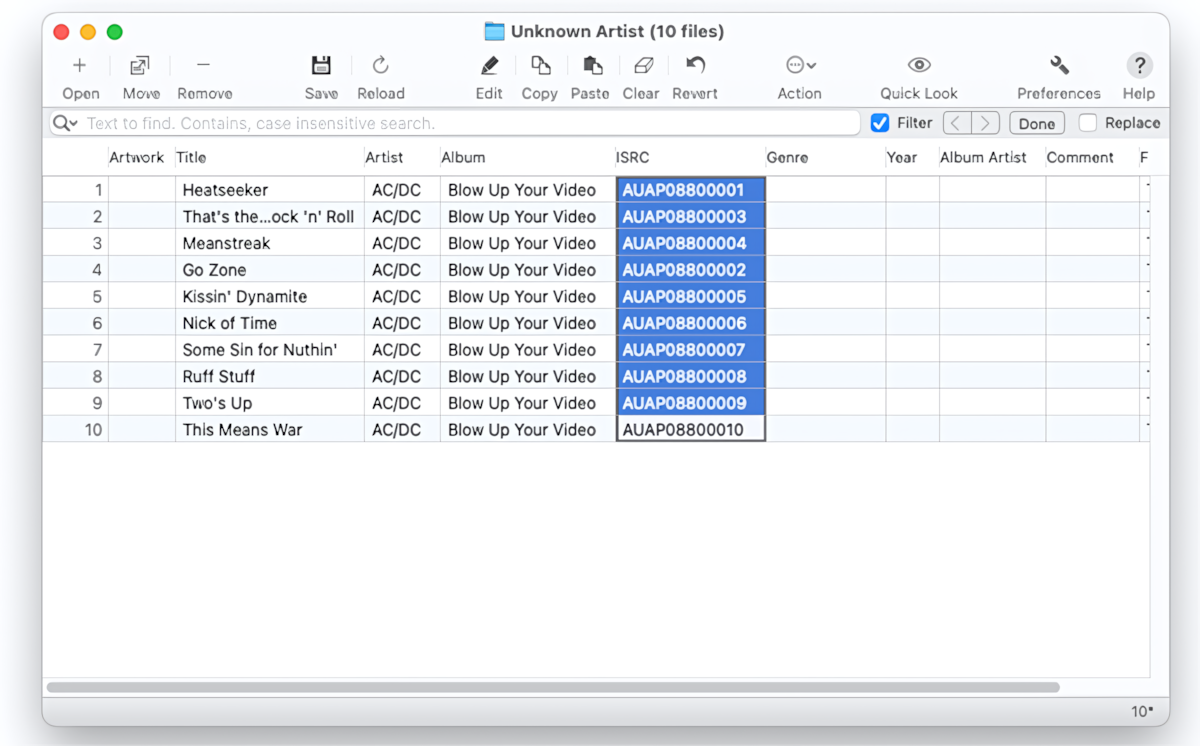What is International Standard Recording Code (ISRC)?
The International Standard Recording Code (or ISRC) is used worldwide for the identification of master audio recordings. ISRC also helps to simplify the management of rights when recordings are used across distribution channels, services, format, and licensing deals.
The ISRC is a unique 12-character alphanumeric identifier and looks like US-AP0-88-00001. ISRC can be issued for the new recording by a record label, distributor, or sound recording owner.
Open MP3 files in the Tag Editor
In the Tag Editor, open one or more MP3 files that should have International Standard Recording Code (ISRC) embedded into them. Besides MP3 files, the Tag Editor can embed ISRC codes into MP4, FLAC, AIFF, and WAV files.
Read More: Open files in the Tag Editor for Mac >>
Read More: Getting started >>
Read More: Audio formats supported by Tag Editor >>
Make sure Artist, Album, and Title are valid
Valid values of Artist, Album, and Title help to avoid a few redundant queries when Tag Editor tries to fix them.
Validation of Artist, Album, and Title
before importing ISRC from online databases
Read More: Importing Artist, Album, and Title from Online Databases >>
Read More: Loading tags from paths >>
Import ISRC codes from online databases
If the ISRC column is not visible, show it via View / Column / Commerce / ISRC. Select a few ISRC cells, or the entire ISRC column, and invoke the menu command Edit / Load Tags / From Network.
Importing ISRC from online databases
Read More: Audio tags supported by Tag Editor >>Read More: Show, hide, rearrange and resize columns in Tag Editor >>
Read More: Importing Secondary Tags from Online Databases >>
Read More: Keyboard shortcuts for showing and hiding columns. >>
Add missing ISRC via File / Search Web
Online databases are often incomplete, so ISRC codes can often be missed for particular recordings. In such a case, a File / Search Web function can be used to find out missing ISRC code by Artist and Title in IFPI, MusicBrainz, Discogs, or Google.
Getting missing ISRC via File / Search Web
Done!
Review the changes and save them via File / Save or ⌘+S.
ISRC imported from online databases with the Tag Editor
Read More: Importings Artist, Album, and Title from Online Databases >>
Read More: Importing Secondary Tags from Online Databases >>
Read More: How to import Genres and Tags from online databases? >>
Read More: How to improve the performance when importing tags from online databases? >>