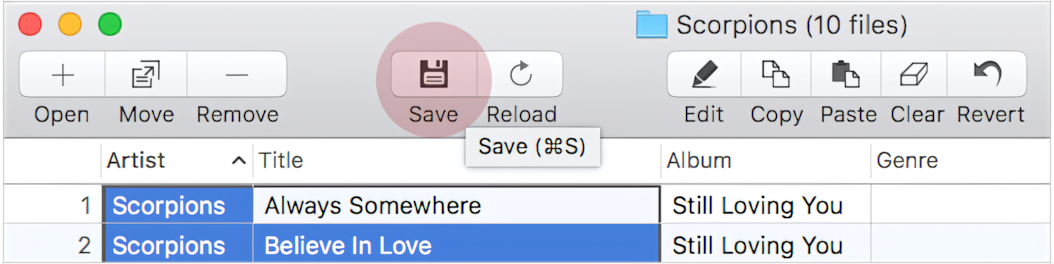Sometimes, audio metadata is incorrect because it has been swapped. For example, ‘Title’ ↔ ‘Artist’ or ‘Album’ ↔ ‘Artist’ tag values might have been misallocated to each other.
Amvidia Tag Editor helps swap values back easily and quickly:
1. Select cells of two columns (^⌘A):
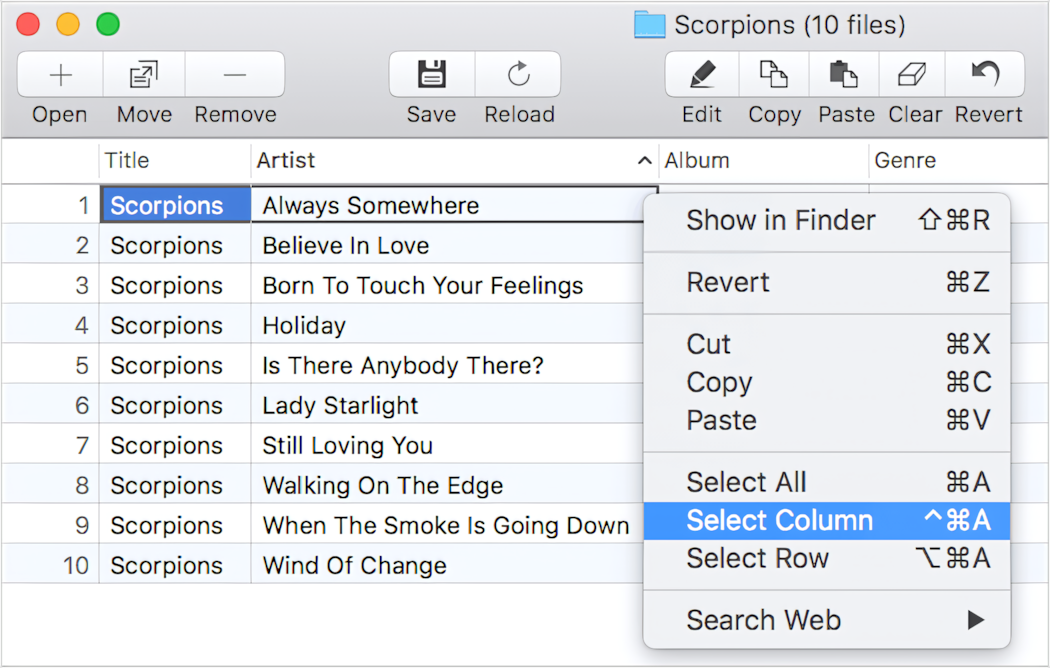
2. Copy selected cells (⌘C):
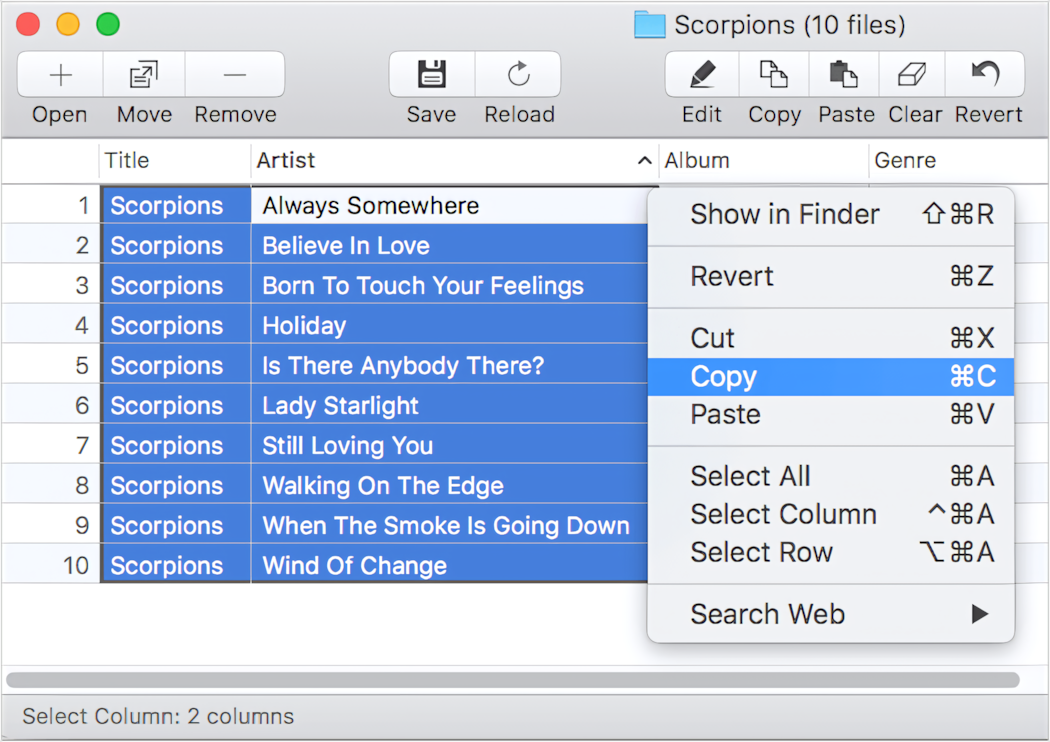
3. Drag one of the selected columns' headers to the place of another:
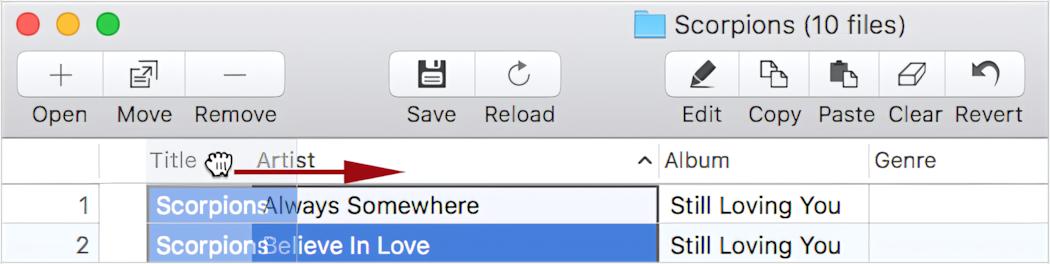
4. Paste (⌘V):
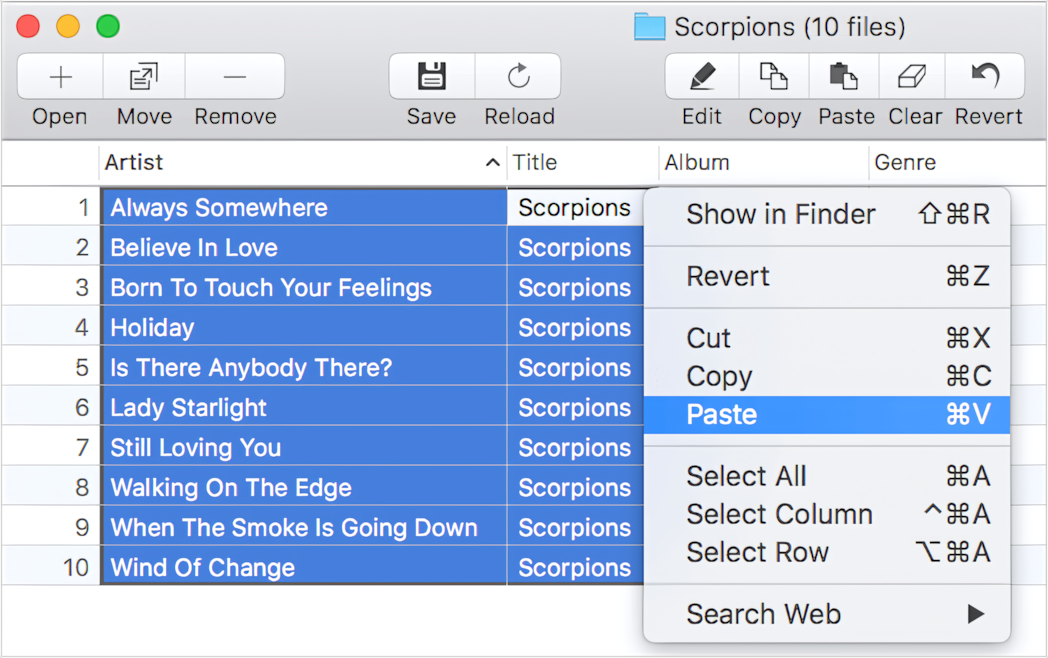
5. Don't forget to revise all the changed metadata. Save the result (⌘S) to embed changes into audio files: