The Tag Editor can load the secondary tags listed below, using the primary tags (Artist, Album, and Title) from online databases like MusicBrainz, AcoustID, Discogs, etc.
| Artwork Album Artist Genre Tags Year Track # / Tracks Total Disc # / Discs Total |
Label (Publisher) Composer Lyricist Performer |
Catalog # ASIN (Amazon ID) Barcode ISRC |
Please note that the Tag Editor can load these tags only when network services provide them in their replies.
After tags have been loaded from online databases, the modified cells will have a grey background. You can continue fixing and regularly editing them. The changes can be reverted with ⌘+Z or saved with ⌘+S.
Importing Artist, Album, Title, and Secondary Tags from Online Databases
Loading All Tags from Online Databases
The easiest way to load tags from the network is to show all the columns supporting loading from the network via the menu “View / Columns / Network & Paths.”
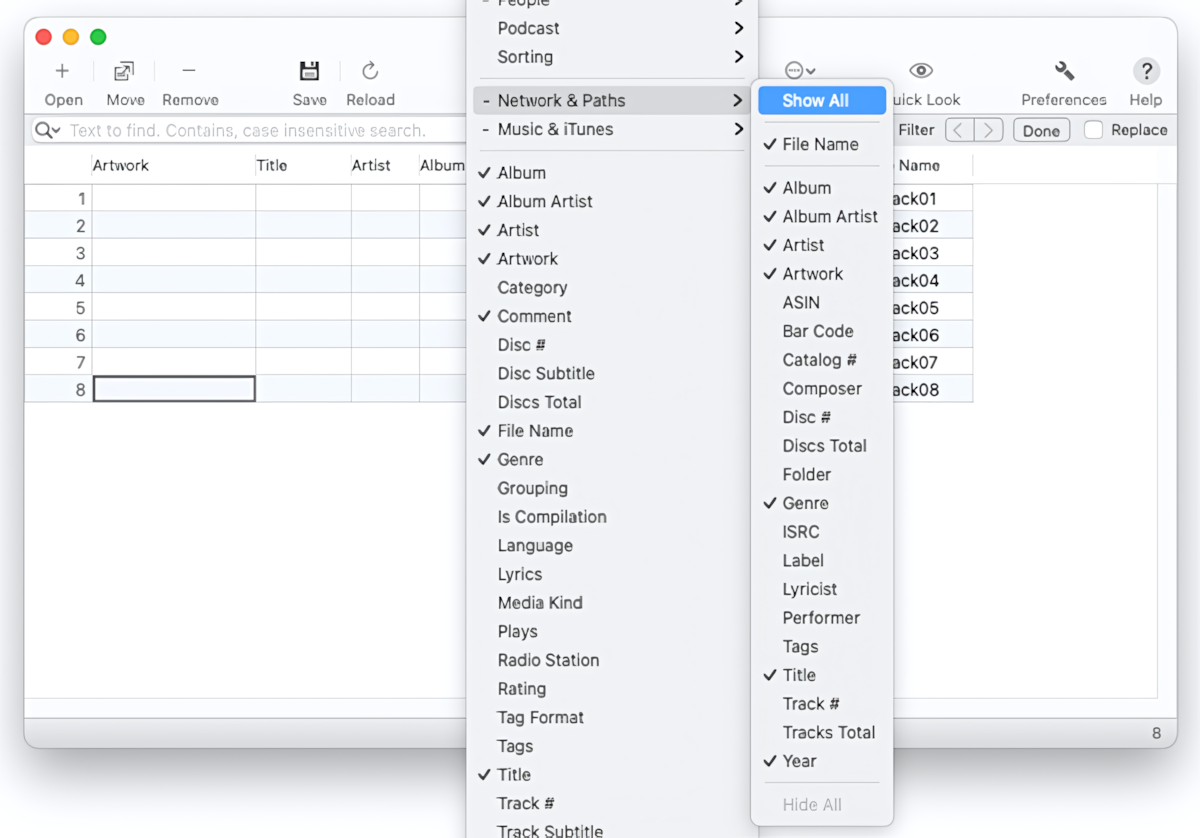
Showing all columns for loading tags from online databases and path components.
When all necessary columns are visible and arranged, select a few or more rows, and invoke the menu “Edit / Load Tags / From Network.”
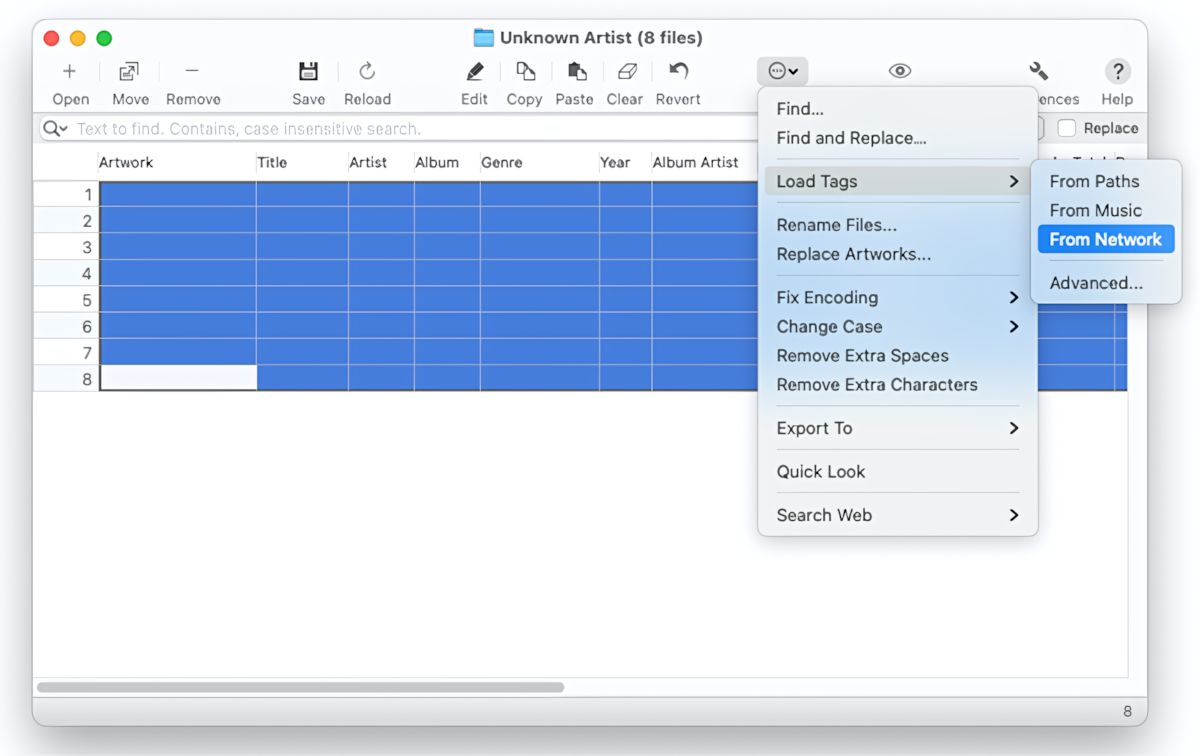
Loading audio metadata from online databases.
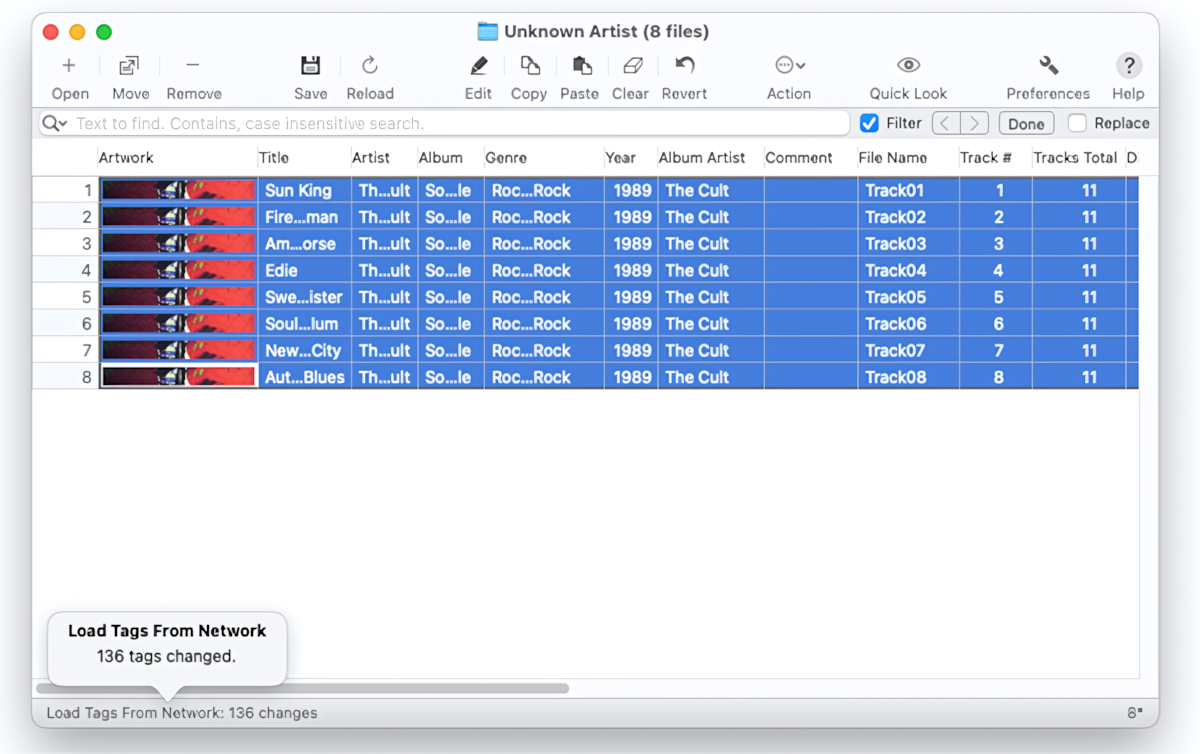
The result of loading audio metadata from online databases.
Loading Selected Tags from Online Databases
The same approach will work if you select just particular cells like in the screenshot below. In this case, please make sure the primary tags (Artist, Album, Title) are correct before loading secondary tags (Genre and Tags) from the network.
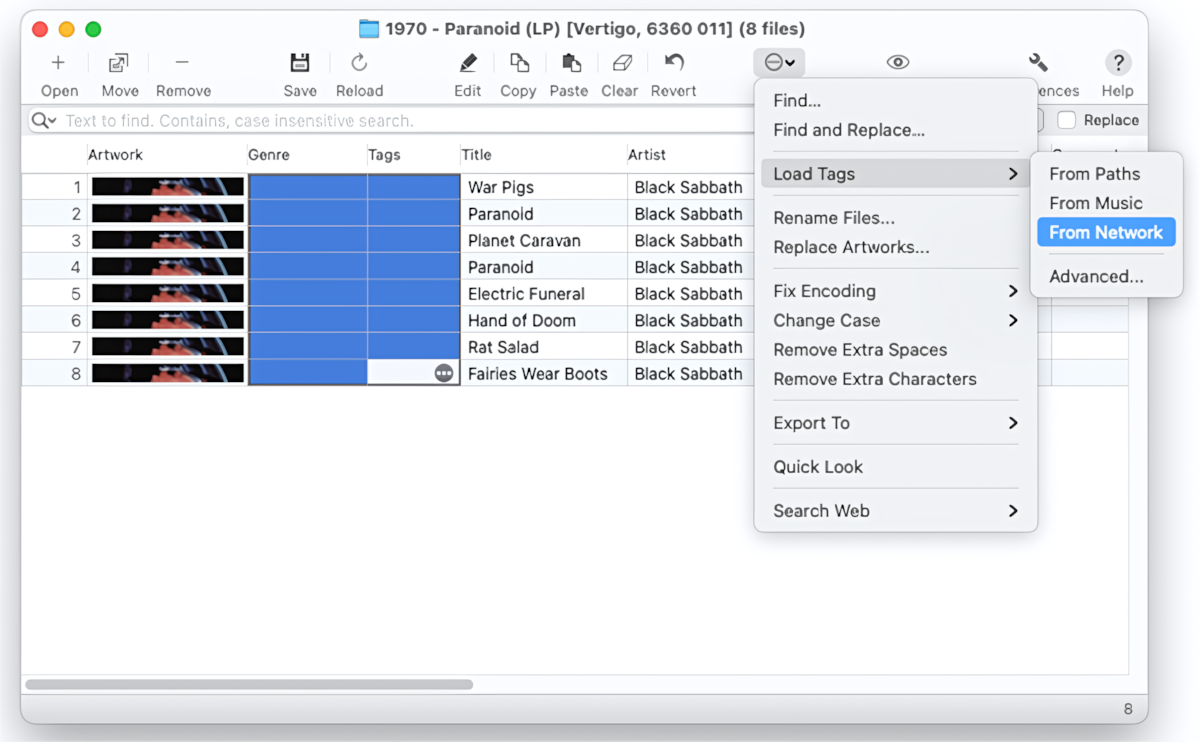
Loading Genre and Tags from online databases.
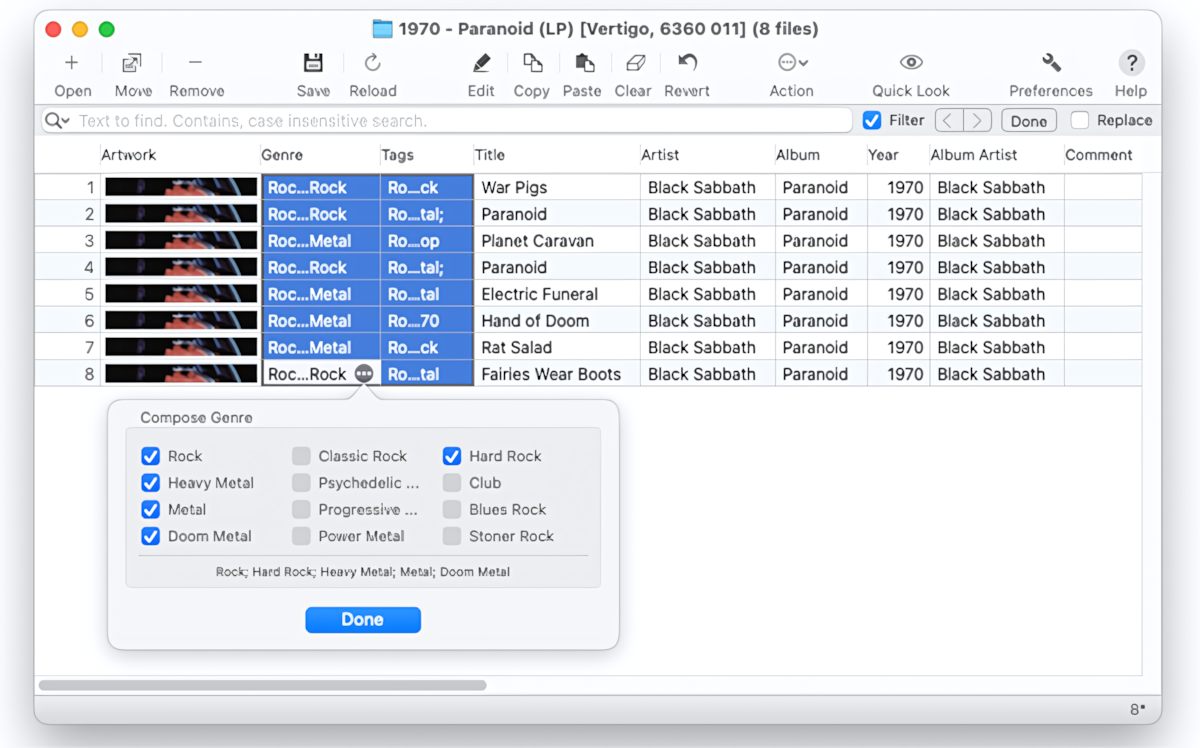
The result of loading Genre and Tags from online databases.
Read More: Importing Artist, Album, and Title from Online Databases >>
Read More: How to import Genres and Tags from online databases? >>
Read More: How to embed ISRC codes from online databases into MP3 files? >>
Read More: How to improve the performance when importing tags from online databases? >>


