Track Number (or Track #) is an ID3 tag that sequences the playback of tracks. It allows you to listen to songs, audiobooks, podcasts, or other audio recordings in a particular order. Accurate track numbering facilitates the search and organization of audio files.
Tag Editor's Automatic Track Numbering feature speeds up assigning of sequenced or randomized Track # and Track Total tags to audio files.
Use Automatic Track Numbering:
- If loading track numbers from paths is impossible because filenames don't contain track numbers;
- If loading tags from the network is inapplicable;
- When you need to maintain your custom order of tracks in new collections.
How to assign Track Numbers automatically with Amvidia Tag Editor for Mac:
- Select two or more track numbers.
- Press the round button or Shift-Enter to invoke the Assign Track Numbers window.
- Set Up Assigning Options.
- Press the 'Done' button to generate Track Numbers and Total Tracks.
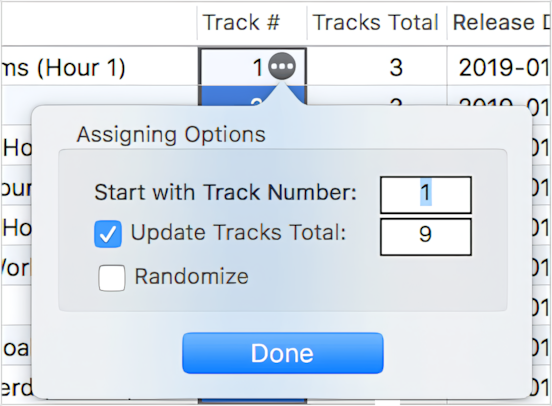 Assign Track Numbers window in Tag Editor for Mac
Assign Track Numbers window in Tag Editor for Mac
The 'Assign Track Numbers' has a few options and text fields:
Start with Track Number - enter the start track number here. The generated sequence of Track Numbers will start with this number. Usually, this value is 1.
Update Tracks Total - check this option when 'Tracks Total' should be updated along with Track Numbers. The value of Tracks Total is calculated automatically with the use of the Start Track Number and the length of the selected sequence. If the calculated value does not suit, enter your own.
Randomize - Check this option to place generated track numbers randomly throughout the selection.


