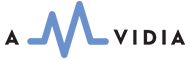Customer Reviews of To MP3 Converter - Page #8
Schnell und unkompliziert
Die App macht in kurzer Zeit das, was man will: Irgendwelche Formate in MP3 konvertieren. Das reicht. Das Programm stellt keine blöden Fragen, sondern arbeitet.
By Stefan651 on Jan 07, 2021, Germany
Amazingly Fast!
I have Mac and an old PC. For some reason years ago i downloaded all my CDs on the PC and gave away the Cds. All my music was in WMA format, and I thought there was no easy way to convert my old music to my MAC. O my gosh, i down loaded To MP3 Converter and within an hour i had located and converted several albums. I even subscribed for a year because I think this app is so worth it! (I never buy apps). Believe me when i say I searched and tried so many other converter apps but nothing comes close to the ease of using this app.
By Gramcoop on Dec 14, 2020, USA
just works
Exactly what I needed after moving from Windows to a MAC only to find WMA files innaccessible. It seems to repair tags as well, so Itunes just picks up album details and covers seemlessly.
By R66 Dreamer on Dec 14, 2020, UK
Easy and works great
Very quick conversion. Had a lot of older files including some by a musician friend who is now dead, so this way priceless being able to hear his music again.
By Dance4Peace on Dec 07, 2020, Canada
This is Great!!!!
I needed something to convert my old WMAs to MP3. This works seamlessly and is absolutely easy to use. I bought the subscription for the abiility to batch convert files/albums. Worth every penny! Thank you!!
By TerryTerryBoBerry on Dec 01, 2020, Canada
Enfin le logiciel que je cherchais !
- Logiciel gratuit - Prise en main facile (drop les fichiers) - Prend en charge .webm - Rapide - Permet de sélectionner le fichier d'arrivée - Quantité de données illimitées
By X-Adri91 on Nov 14, 2020, France
fast "free"
Funktionalität ist absolut top, unkompliziert, schnell... 4 Sterne, weil dann ziemlich bald Schluss ist mit "free" und das Abo-Update ohne den Suppert nicht funktioniert hat. Der allerdings war wieder flott und super...
By Schönfix on Nov 12, 2020, Germany
Great for post-audio work
I do post audio work for video production and this converter is perfect for ripping audio from video to edit or just as a reference. Also converts MXF which is impressive.
By CByeg15 on Nov 09, 2020, Canada
Works
I converted several large files (120MB) and everything seems to have worked... can't ask for more! The feature to convert all files in a directory and its subdirectories is amazing! It'll simply make an mp3 in the same folder as all the wma files.
By Nicothed on Nov 02, 2020, USA
Converter
As i veiw this app early, so far it been a very easy tranformation to download music; however, i havent test playing the music on app that accept mp3. May i add it going to take some time just finding the music on the folder. just use the browse to add track as you find your music to convert. I found most of the track to be converted. i had music track that had been coverted since 2003 in my computer and the new one's was successfully downloading so far, so good. 5 of 6 rating in my opinion
By mike m jones on Nov 02, 2020, USA
Nice surprise!
This does just what I need, and is so easy to use.I only have the free version but based on what I've seen so far, I'll probably upgrade to the paid version so I can convert other formats.
By Blackark1 on Nov 01, 2020, UK