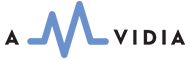"Trim Silence" enables you to automatically trim silence from the start and end of the output audio, eliminating the need to locate the exact position where the non-silence sound begins manually. "Trim Silence" is useful for audio recordings that have significant gaps of silence at the start and end, including MIDI music and voice recordings. Together with Fade-in and Fade-out effects, it provides you with a seamless listening experience.
This feature does not affect silences within the audio. It only acts on sound at the beginning and end.
Read More: How to set up Trim Silence >>
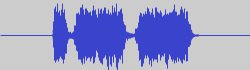 Audio with silence |
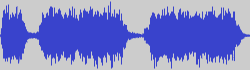 Same Audio with silence trimmed |
When 'Trim Silence' is enabled, it does not compromise performance. It allows the simultaneous handling and processing of multiple files in a fast and efficient manner, while maintaining their quality.
We recommend using the Trim Silence option in conjunction with volume adjustment or normalization. Otherwise, quiet audio of low level can be unexpectedly truncated.
An important parameter is the "Silence Threshold." Audio below this level is considered silence. The default value for "Silence Threshold" is -40 dBFS. It can be left as is for studio audios.
For noisy environments with a moderate level of noise, the "Silence Threshold" should be increased to remove unnecessary noise from the start and the end.
Below is the waveform of the audio, with noise at the start and end.
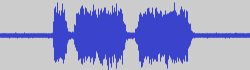 Audio with background or digital noise |
Below are two waveforms of audio trimmed with different Silence Threshold values. Trimming with Silence Threshold -20 dBFS had no effect. Increasing it to -15 dBFS resolved the issue; the noise at the start and the end disappeared.
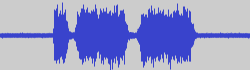 Audio with noise trimmed |
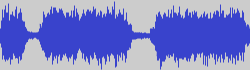 Audio with noise trimmed |
"Trim Silence" may not be useful in cases with very high background noise, as it is hardly possible to distinguish between the background noise and the voice or music.
Read More: How to set up Trim Silence >>