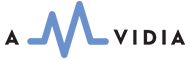Audio Converters support both Peak and Loudness Normalization. Which one to choose?
By default, Peak Normalization with a level of 0 dBFS (decibels relative to Full Scale) is selected in Preferences, as this setting does not compress or distort the sound.
Loudness Normalization can often be a good choice for equalizing the volume of all audio tracks when converting a music collection for listening in a car or on your mobile device.
Both Normalization methods can be considered as processes of volume adjustment based on the measurement. Both approaches include two main steps in their algorithms:
- Measurement of the current level of audio.
- Calculation of volume adjustment and changing the gain of audio.
The measurement algorithm is the main difference between the two methods.
Peak Normalization
In Peak Normalization, the analysis is straightforward and only considers how loud the Peak Level is. The gain is adjusted so that the maximum Peak Level equals some requested level or Target Level.
An example is getting the highest volume of the audio. If you have a quiet sound, you may want to make it as loud as possible, at Target Level 0 dBFS, without distortion or changing its Dynamic Range.
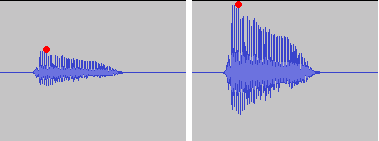 |
|
Audio before and after Peak Normalization. |
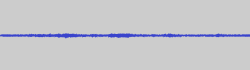 Quiet Audio |
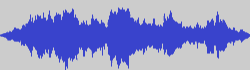 Same Audio normalized to 0 dBFS |
As another example, you may want to normalize a signal so that its maximum Peak Level reaches the Target Level of -10 dBFS. Peak Normalization guarantees that a signal does not clip, for example, by setting the Peak Level to -10 dBFS.
Peak Normalization has a considerable advantage as it is simple and can be done automatically without compression or distortion.
Read More: How to set up Peak Normalization >>
Disadvantages of Peak Normalization
One of the disadvantages of Peak Normalization is that it does not yield the desired results when the audio has a High Dynamic Range. Below is the audio from a movie, passed through the Peak Normalization filter and normalized to the highest possible level of 0 dBFS. The voices in the first part are barely hearable, and the second part is way too loud. The maximum Peak belongs to the section with the noisy shots. Automatic Volume Control, the feature that intelligently applies compression, is a solution for such issues.
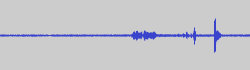 Audio from a Movie |
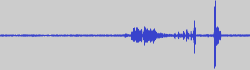 Audio from a Movie normalized to 0 dBFS |
Another example is the voice record with accidental clicks at the beginning and the end. The maximum Peak Level belongs to clicks, so the volume of the voice part cannot be adjusted to the maximum Target Level of 0 dBFS. Automatic Volume Control is a solution for such issues again.
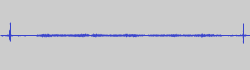 Audio with clicks |
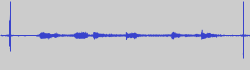 Same Audio normalized to 0 dBFS |
Another problem of Peak Normalization is the unpredictable Loudness Level, as it does not directly correspond to Peak Level. Audios can be well normalized with Peak Normalization, but may have very different Loudness Levels, so the volume often needs to be changed from song to song when listening. Loudness (EBU R128) Normalization is an excellent solution in such cases.
Loudness (EBU R128) Normalization
The EBU R128 standard provides an algorithm to analyze sound intelligently, similar to how we perceive it, i.e., it takes into account that we perceive frequencies between 1000 and 6000 Hz as louder. According to the EBU R128 standard, the Perceived Loudness of audio is measured in Loudness Units, LU, or LUFS (Loudness Units, referenced to Full Scale).
Perceived Loudness does not correspond to the Peak Level. Below are examples of two audios, normalized to -15 LUFS with Loudness Normalization. Both audios have the same Perceived Loudness, but quite different Peak Levels.
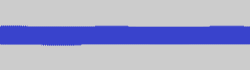 Tone 440Hz normalized to -15 LUFS |
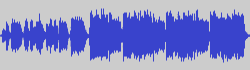 Music normalized to -15 LUFS |
An example of using Loudness Normalization is adjusting the volume of a collection of audio files with varying volumes to make them all as close as possible to the same volume.
Choosing the suitable Target Level in such a case is essential. High values of Target Level may lead to compression and result in a difference in Perceived Loudness of output audio tracks. In normal circumstances, the recommended value for Target Level should be between -23 LUFS and -18 LUFS.
There are different types of Loudness:
- Momentary Loudness, measurement time ~ 400 ms
- Short Term Loudness, measurement time ~ 3 seconds
- Integrated Loudness, the measurement time is infinite, or at least the duration of a separate audio track
In Audio Converters, the Integrated Loudness is measured and is taken into account before applying a calculated gain to the output audio.
The shift from Peak Normalization to Loudness Normalization can be considered a revolution in professional audio of the last few decades. It is essential to be aware of the loudness paradigm and how to adapt working practices.
Read More: How to set up Loudness Normalization >>