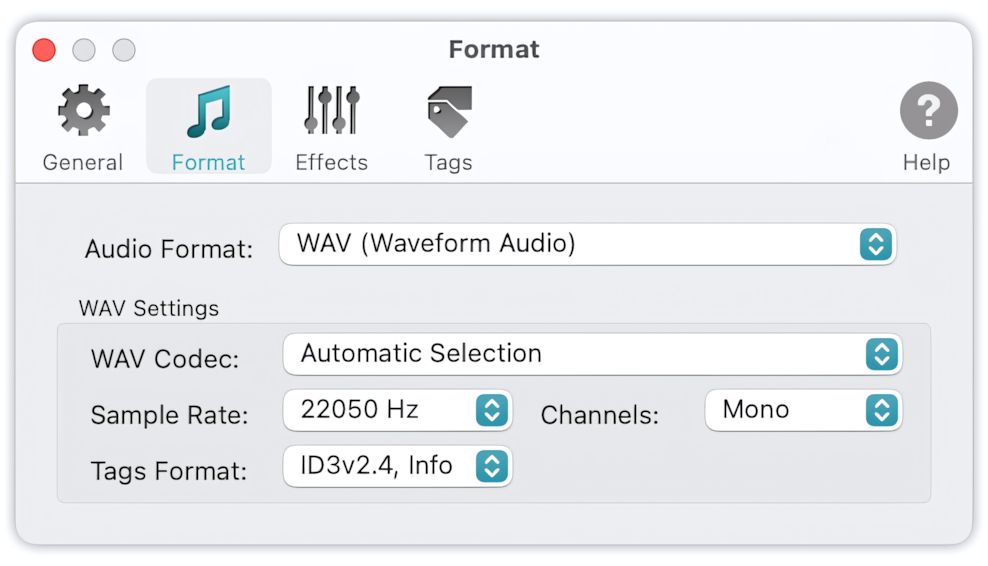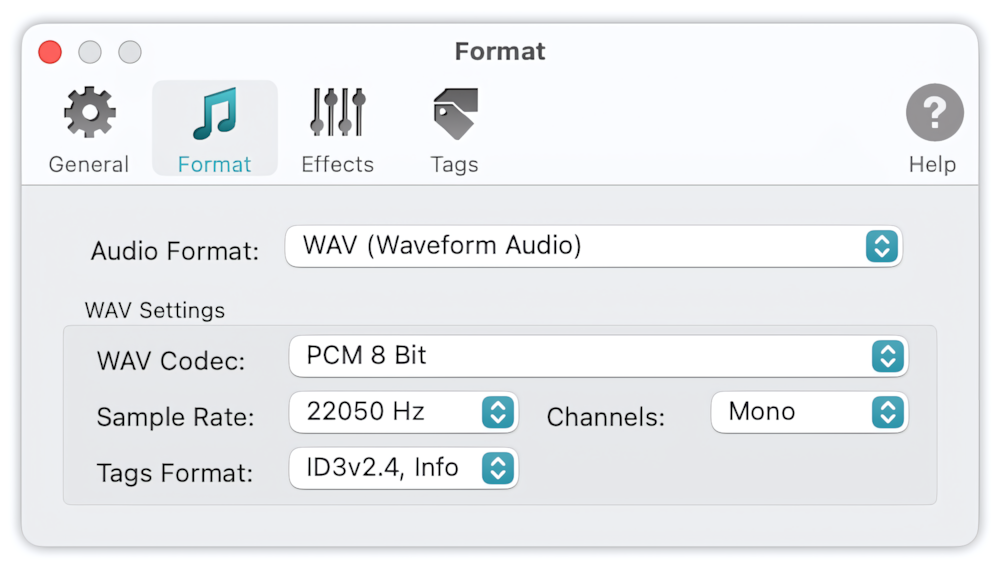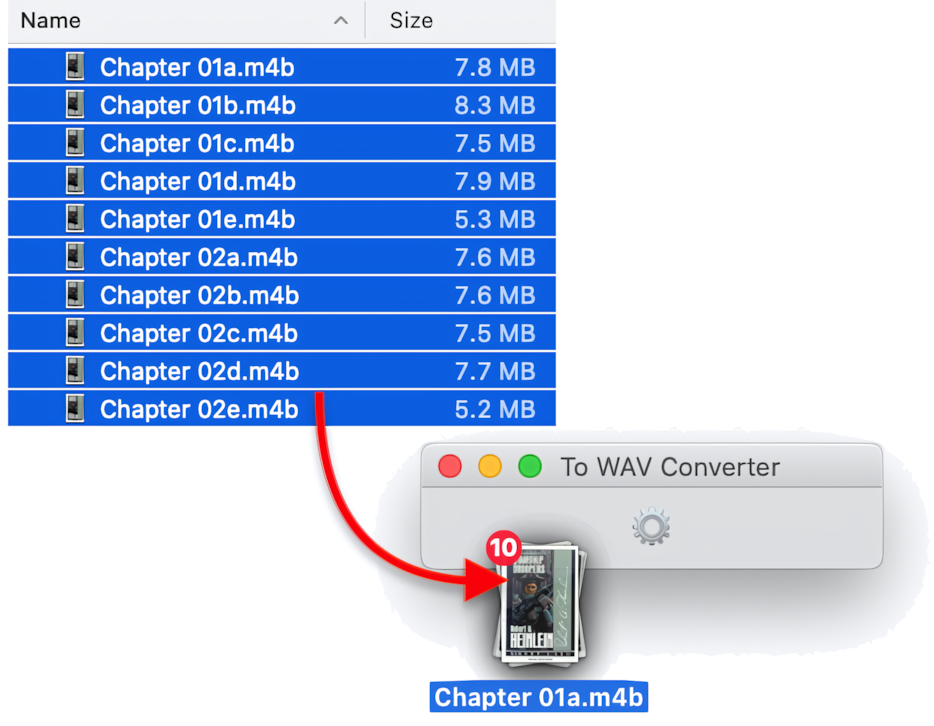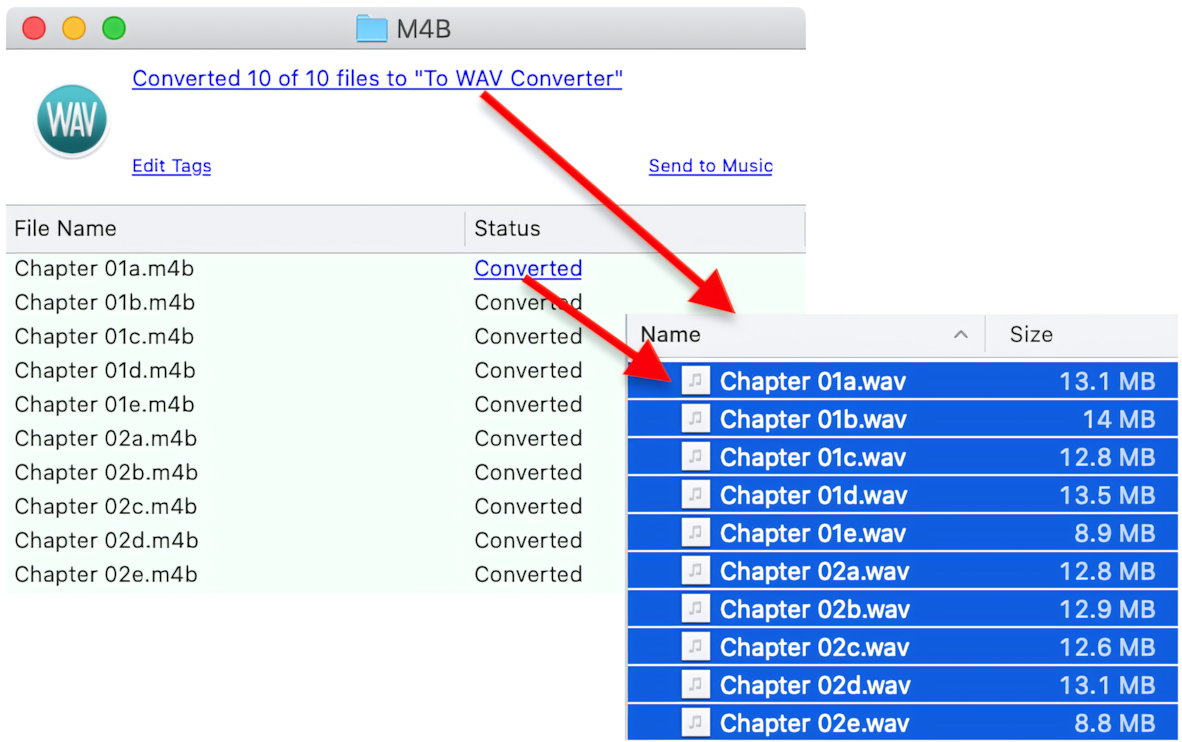Convert M4B files to WAV using To WAV Converter:
- Open To WAV Converter.
-
If the size of Voice WAV should be decreased, set the Sample Rate to 16000Hz - 22050Hz, Channels to 'Mono', in Preferences / Format.
-
If the size of output Voice WAV should be decreased even more, select the WAV Codec as 'PCM 8bit', 'G.711', 'ADPCM', or 'GSM' in Preferences / Format.
- In the Finder, select a few Voice M4B files or folders with them.
-
Drag files, selected in the Finder, and drop them into To WAV Converter, to start M4B to WAV conversion.
- Click on the links in the Progress Window to access new WAV files.
Read More: How to Convert to MP3 - Getting Started >>
Read More: Improving Drag & Drop Experience >>
What is M4B?
M4B files are a type of audio file developed and popularised by Apple. MP4 and M4B files are quite similar, being both based on the MPEG-4 format. However, M4B is a file containing voice audio, such as audiobooks and podcasts, whereas MP4 may also provide video.
Unlike M4A files, M4B voice files contain chapter metadata and markers, and also support bookmarking. The codec most commonly used among M4B audio files is AAC (Advanced Audio Codec).
M4B files are also can be protected with the Apple DRM copy protection system. Please note, that To WAV Converter does not accept DRM protected audio for the conversion.
Conversion of MP4 to WAV with optimization of the size
When converting Speech or Voice MP4 to WAV, such as audiobooks, podcasts, or interviews, it makes sense to reduce the size of the resulting WAVs, without damaging the quality.
The voiced speech of a typical adult will fit in the range of about 100 to 300 Hz. For the speech audio, it is safe to lower the Sample Rate and set it fixed, say, to 8000Hz, 11025Hz, or 16000Hz. Such downsampling could reduce the size of output WAV a few times.
Stereophonic effects are unnecessary for the speech audio, so, the Channels could be set as 'Mono.'
It also makes sense to set the WAV Codec to G.711, ADPCM, or GSM to efficiently encode the speech. 'GSM 6.10 / Microsoft Variant' Audio Codec provides the best size. The WAV files encoded with the GSM encoder could become ten times smaller than source M4B!
Please note, M4B files can come with the DRM protection. DRM protected audio is not supported and cannot be converted because of the App Store policies.
Read More: Input Formats >>