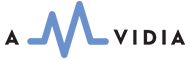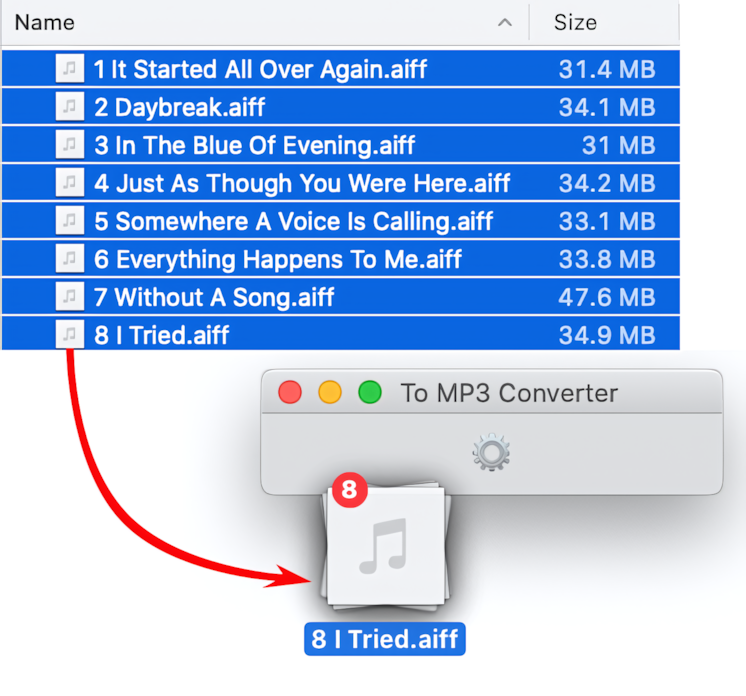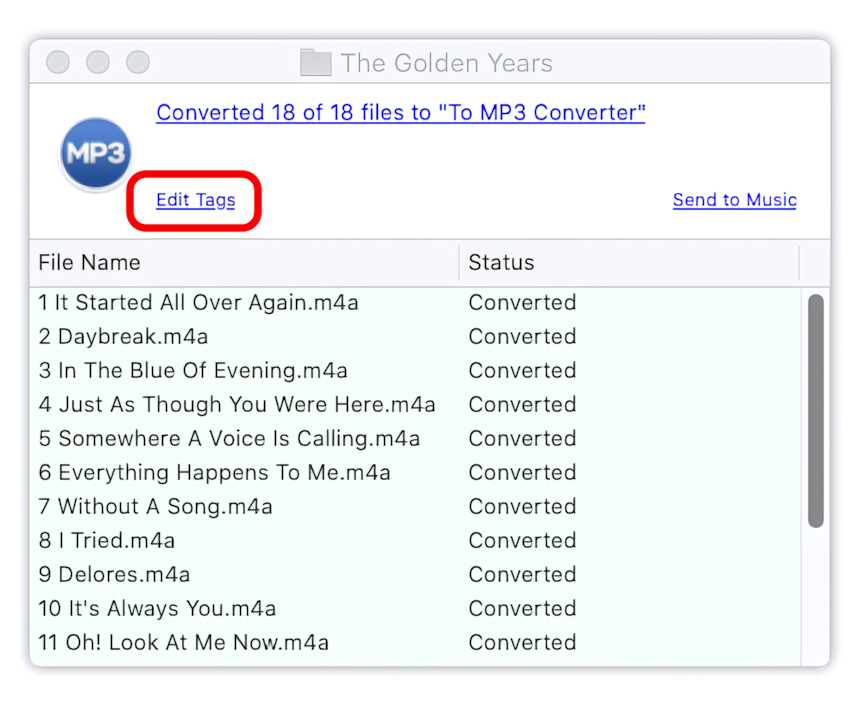Convert AIFF files to MP3 using To MP3 Converter:
- Open To MP3 Converter.
- In the Finder, select a few AIFF files or folders containing them.
-
Drag files, selected in the Finder, and drop them into To MP3 Converter, to start AIFF to MP3 conversion.
- Click on the links in the Progress Window to access new MP3 files.
Read More: How to convert to MP3 - Getting Started >>
Read More: Improving Drag & Drop Experience >>