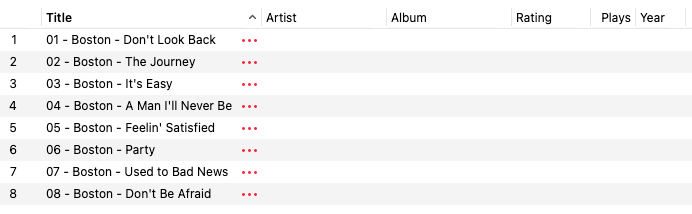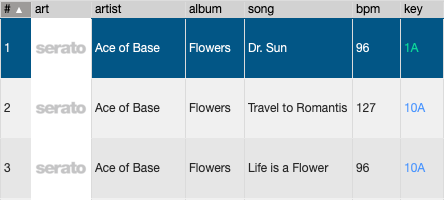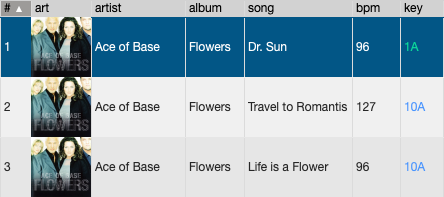Your player does not automatically detect changes in the audio files you are editing with Tag Editor.
Music/iTunes
If your player is Music/iTunes, it refreshes the audio tags whenever playing the audio file. If that is not what you expect and you need to instantly refresh metadata in the whole audio library, use the "Reload Music" or "Export to Music" features in the Tag Editor.
Music/iTunes window with empty WAV metadata
Read More: Refresh Audio Metadata in Music or iTunes >>
Read More: Why is the WAV metadata not showing in Music/iTunes? >>
Read More: How can I refresh iTunes/Music database after making changes in Tag Editor? >>
Read More: Export to Music / iTunes >>
Other audio players
In the case of other players, one reason can be that your player reads the metadata on startup only. In that case, exit your player and start it again to reflect changes in your audio files.
Another reason could be that your player reads the metadata once only when adding files. In this case, remove your files and add them again so that the player will rescan and show new metadata.
Your player might support some specific Tag Format, for example, ID3v2.4 and not ID3v2.3. For instance, Serato does not show Artworks when MP3 files contain metadata in ID3v2.3 format. In the Tag Editor, you can change the Tag Format of such files to ID3v2.4 to fix artwork issues.
Serato with MP3 files containing ID3v2.3 tags
Serato with MP3 files containing ID3v2.4 tags
Read More: Upgrade ID3v1, ID3v2.2 and ID3v2.3 tags >>
Read More: Change tag format in FLAC files >>